Kiln Schedules
In “Firing the Kiln”, we discussed the basics of kiln firings (bisque vs. glaze, cooling, and atmospheres), and in “Temperature and Heatwork” we covered heatwork and measuring temperature.
Kiln Schedules or Firing Schedules are a critical part of the firing process, as they dictate how your kiln heats and cools your work. They can be simple or complex and vary widely depending on the type of kiln, the clay body, and the desired results.
What is a kiln schedule?
A kiln schedule, also called a firing program, is a planned sequence of temperature changes over time that guides the firing process of your ceramic work.
Kiln schedules are composed of temperature ramps or segments. A temperature ramp is a controlled increase or decrease in temperature over a specified period.
Each temperature ramp includes:
- Rate of Change: Speed of temperature increase/decrease (°F/hr or °C/hr)
- Target Temperature: Final temperature to reach during this segment
- Hold Time: Duration to maintain the target temperature before proceeding
Here’s an example of a kiln schedule for a cone 10 oxidation firing Slow-cooling Schedule for Kaki/Tomato Red glaze :
| Ramp | Rate (°F/hr) | Target °F | Hold (min) | Time |
|---|---|---|---|---|
| 1 | 150 | 250 | 0 | 1:12 |
| 2 | 350 | 2050 | 0 | 5:09 |
| 3 | 120 | 2250 | 0 | 1:40 |
| 4 | 60 | 2290 | 0 | 0:40 |
| 5 | 40 | 2315 | 15 | 0:52 |
| 6 | 400 | 1700 | 90 | 3:02 |
| Total Time | 12:35 |
Note that the “Time” column is calculated based on the rate of change and the target temperature. The total time for this schedule is 12 hours and 35 minutes.
This schedule is tailored for Iron Red glazes and features:
- Gentle initial heating phase to 250°F
- Faster ramp to 2050°F
- Slower firing from 2050°F to 2315°F (top temperature)
- Hold at 2315°F for 15 minutes
- Controlled cooling phase to 1700°F
- Final hold at 1700°F for 90 minutes
Kiln Schedule Charts
The chart of this schedule shows the temperature over time, with the x-axis representing time and the y-axis representing temperature. The different segments of the schedule are represented by different slopes on the graph:
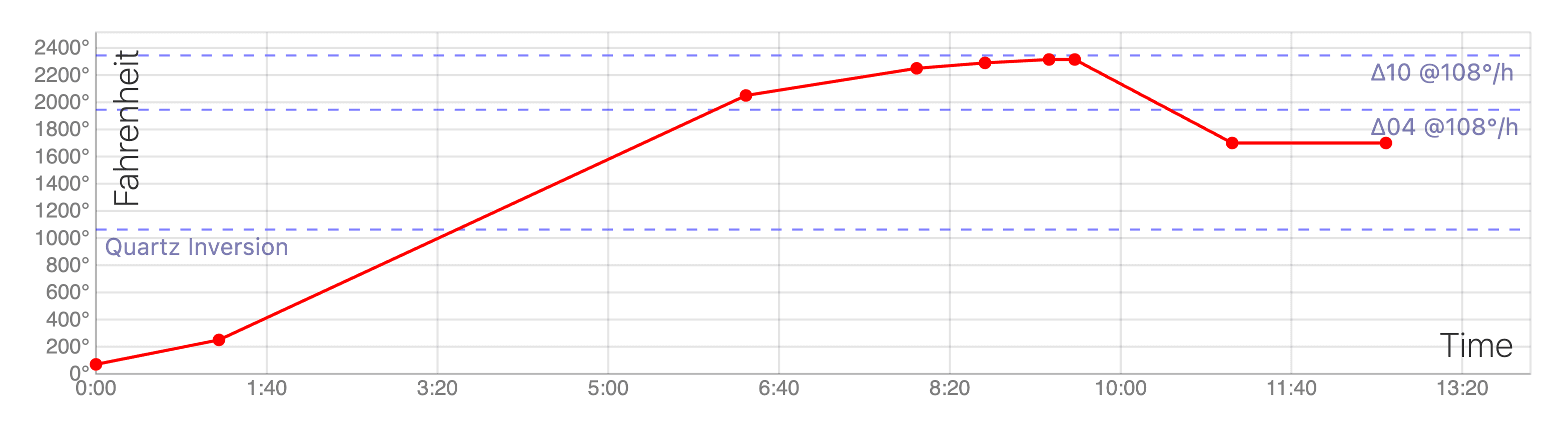
Glazy’s Kiln Schedule Chart of the above firing schedule.
This chart highlights three notable temperatures in the firing process:
- Quartz Inversion: A critical temperature where quartz in the clay body changes structure, causing stress. This is typically around 1060°F (573°C).
- Orton Cone 04: The temperature at which regular Orton Cone 04 cones bend (approximately 1945°F or 1063°C), a commonly-used bisque temperature.
- Orton Cone 10: The temperature at which Orton Cone 10 cones bend (approximately 2345°F or 1285°C), a commonly-used high-fire glaze temperature.
Creating and Using Kiln Schedules
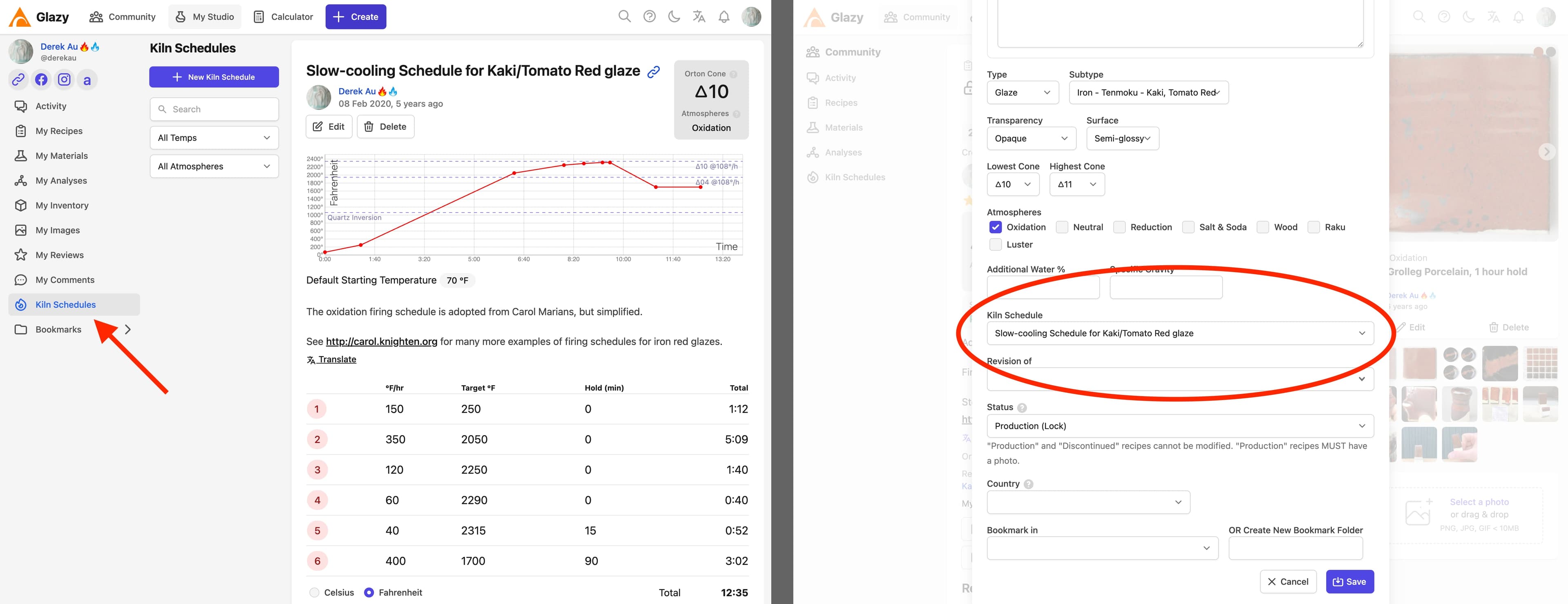
Left: Create a schedule in Glazy. Right: Associating a schedule with a recipe.
To create a kiln schedule in Glazy, go to “My Studio” > “Kiln Schedules” and click “New Kiln Schedule”.
Once your schedule is created, you can associate it with a recipe. This allows you to easily apply the same firing schedule to multiple recipes. On the recipe page, click “Edit Info”. In the form under Kiln Schedule, select the schedule you want to use.
Celsius to Fahrenheit Conversions
Glazy’s Kiln Schedules allow you to easily switch between Celsius and Fahrenheit units.
Two Types of Conversions
When working with kiln schedules, there are two different things we need to convert:
- Target Temperatures (the actual temperatures you want to reach)
- Rate of Change (how quickly the temperature rises or falls)
Converting Target Temperatures
For target temperatures (like 1000°F or 600°C), we use the complete conversion formula:
- Fahrenheit to Celsius: °C = (°F - 32) × 5/9
- Celsius to Fahrenheit: °F = (°C × 9/5) + 32
This is because Fahrenheit and Celsius scales have different zero points:
- 0°C equals 32°F (water freezing point)
- 100°C equals 212°F (water boiling point)
Converting Rate of Change
For rates (like 150°F/hour or 83°C/hour), we only use the ratio between the scales:
- Fahrenheit to Celsius rate: °C/hour = °F/hour × 5/9
- Celsius to Fahrenheit rate: °F/hour = °C/hour × 9/5
We don’t add or subtract 32 because we’re measuring the size of temperature change, not an absolute temperature point.
Example Conversion
Using the example from above, which is in Fahrenheit:
| Ramp | Rate (°F/hr) | Target °F | Hold (min) | Time |
|---|---|---|---|---|
| 1 | 150 | 250 | 0 | 1:12 |
| 2 | 350 | 2050 | 0 | 5:09 |
| 3 | 120 | 2250 | 0 | 1:40 |
| 4 | 60 | 2290 | 0 | 0:40 |
| 5 | 40 | 2315 | 15 | 0:52 |
| 6 | 400 | 1700 | 90 | 3:02 |
| Total Time | 12:35 |
The converted schedule in Celsius would look like this:
| Ramp | Rate (°C/hr) | Target °C | Hold (min) | Time |
|---|---|---|---|---|
| 1 | 83 | 121 | 0 | 1:12 |
| 2 | 194 | 1121 | 0 | 5:09 |
| 3 | 66 | 1232 | 0 | 1:40 |
| 4 | 33 | 1254 | 0 | 0:40 |
| 5 | 22 | 1268 | 15 | 0:52 |
| 6 | 222 | 926 | 90 | 3:02 |
| Total Time | 12:35 |
Remember: Add/subtract 32 only when converting specific Target Temperatures, not when converting rates of change.