Materials
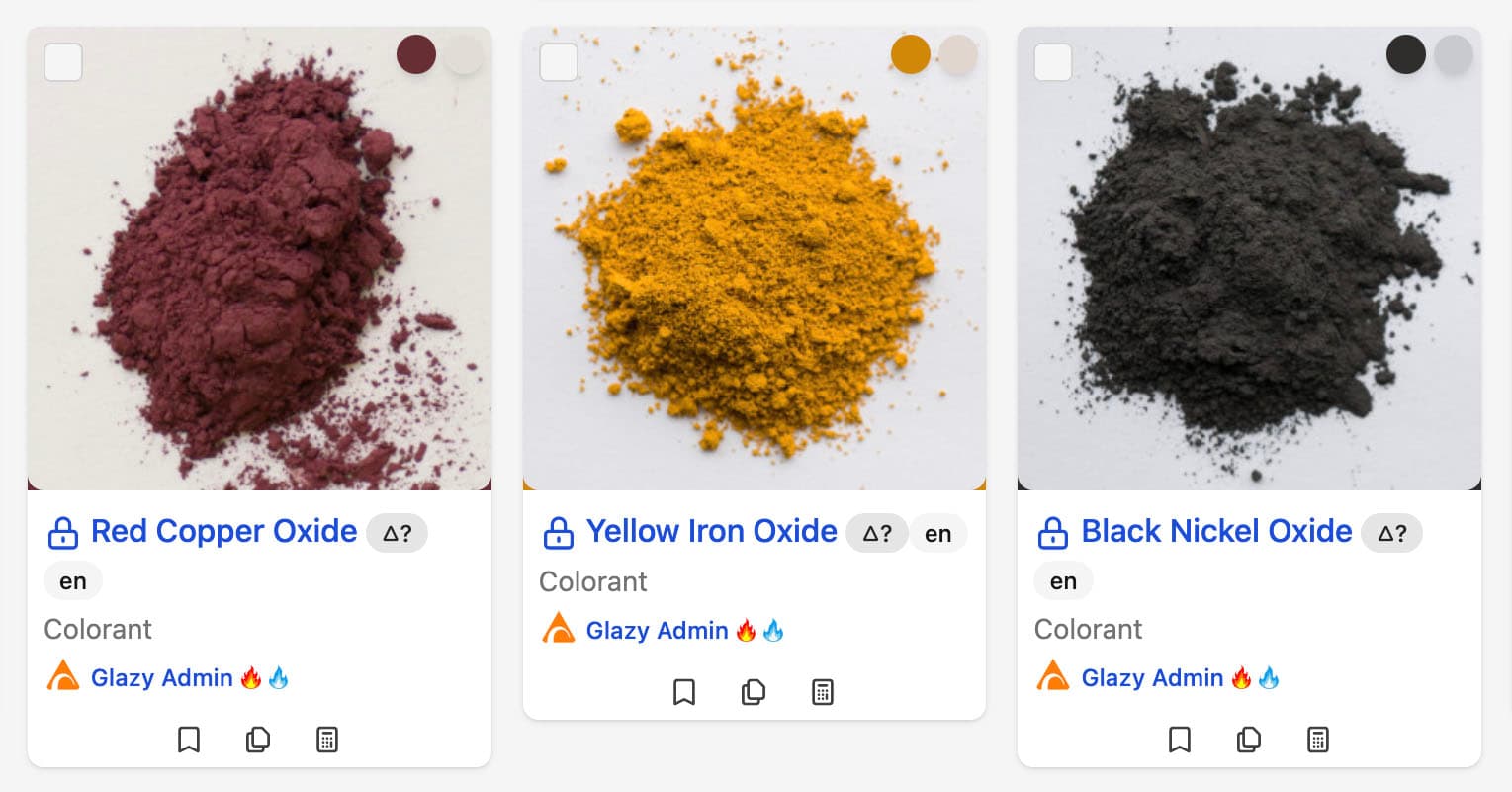
What is a Material?
In Glazy, a Material is a chemical analysis that stands in for a real raw material. Analyses are estimates—different bags of the same material can vary slightly from what’s listed.
For more detail, see Raw Materials.
Theoretical Materials
All material analyses are to some extent theoretical in that they approximate actual real-world materials. The actual materials we use in the studio come from various natural sources and contain impurities and inconsistencies. For example, there are many types of Potash Feldspar, and each type has a different analysis. Even within types of Potash Feldspar, there may be different analyses for different batches of material at different times. When working with actual materials in the studio, it’s best to use the most accurate analysis you can find for each material.
For more information, see Theoretical vs. Real Materials.
Material Metadata
Subtype
Materials can be set as a subtype of one of the following values:
Alumina, Ash, Clay, Colorant, Miscellaneous, Feldspar, Flux, Frit, Opacifier, Silica
This list of subtypes was inherited from imported recipe data and are still used because no one has yet suggested a better list. The subtype is simply an organizational tool used to group materials together.
Parent Material
While not required, the Parent Material is important for how Glazy groups materials and compares recipes that use them.
As an example, let’s look at the classic Leach 4321:
- 40 Potash Feldspar
- 30 Silica
- 20 Whiting
- 10 Kaolin
Now imagine you want to make a batch but can’t find bags labeled “Potash Feldspar” or “Kaolin.” You do have “Custer Feldspar” and “EPK,” which are specific types of those materials. Your batch becomes:
- 40 Custer Feldspar
- 30 Silica
- 20 Whiting
- 10 EPK
Both versions are “Leach 4321,” but the materials (and final analysis) differ slightly. When comparing glazes we often want to overlook small differences between closely related materials, while remembering that some substitutions still change results in the kiln.
Glazy organizes materials into a tree with parents and children. In the example above, “Custer Feldspar” is a child of “Potash Feldspar” and “EPK” is a child of “Kaolin,” because there are many variations of each.
When Glazy looks for similar base recipes, it compares the immediate parent materials. In the above batch of Leach 4321:
- 40 Custer Feldspar (Parent: Potash Feldspar)
- 30 Silica (No Parent)
- 20 Whiting (No Parent)
- 10 EPK (Parent: Kaolin)
In this case, the recipe used for comparison is:
- 40 Potash Feldspar
- 30 Silica
- 20 Whiting
- 10 Kaolin
That’s the same recipe as the original Leach 4321, so Glazy treats them as equivalent.
When adding new materials, specify a Parent Material if you can. For most potassium feldspars, choose “Potash Feldspar” as the parent. If you’re adding EPK, SSP, or Helmar Kaolin, choose “Kaolin.”
Parent & Siblings
In the Material page you will see a Parent Material listed along with any Sibling Materials. Sibling Materials are simply materials that have the same Parent as the current Material. In the case below, Custer Feldspar’s Parent is Potash Feldspar, and its Siblings include other Potash Feldspars like Mahavir Potash Feldspar.
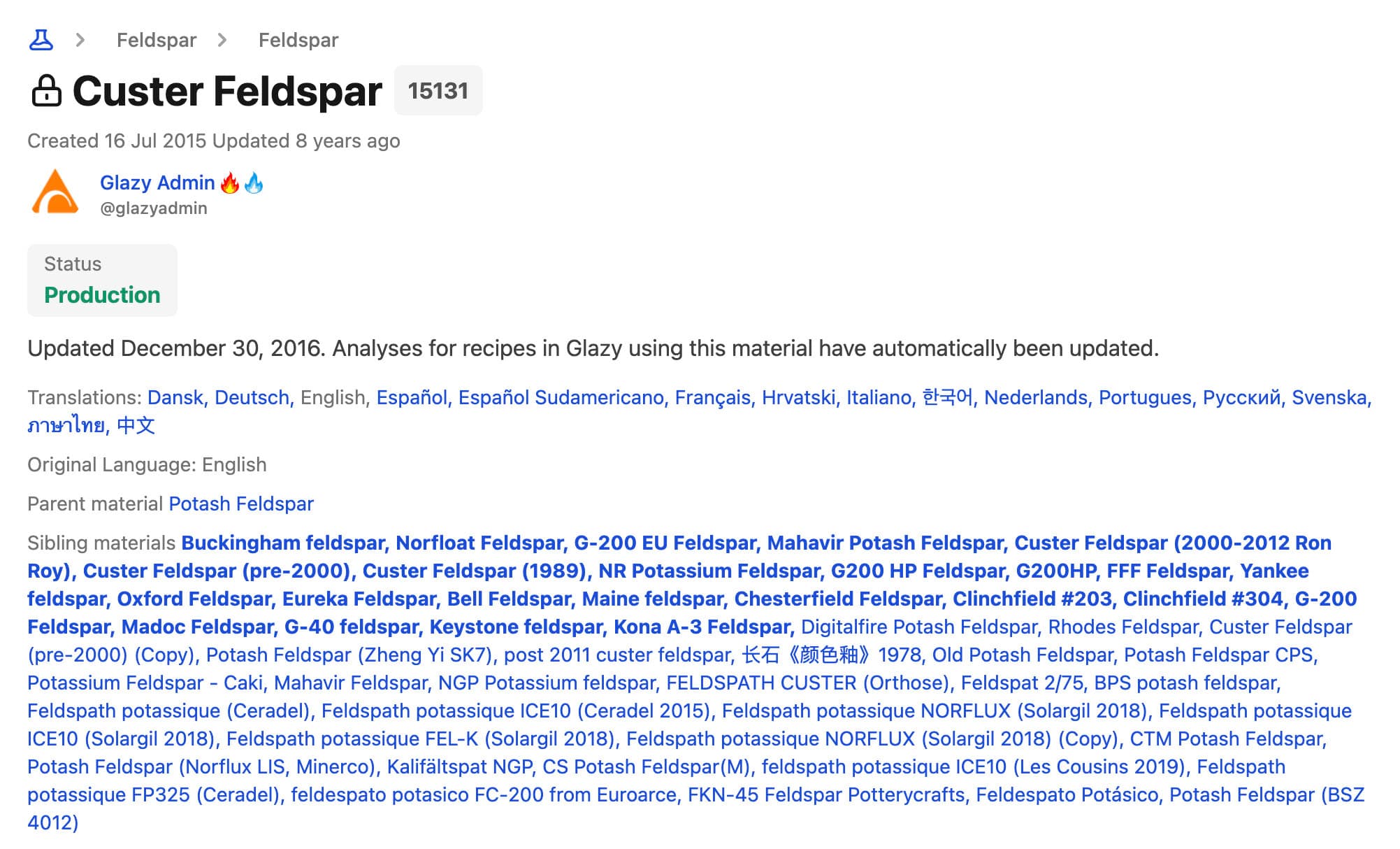
Privacy: Public vs. Private Materials
When you create a Recipe or Material in Glazy, it is unpublished and private by default. When you are ready to share your material with the world, you can click the Publish button. This will make your material public and searchable by other Glazy users. Before you publish, make sure the material is complete and accurate so that yourself and others can rely on it. Public materials are visible to everyone in the Glazy community and appear in search results. Private materials are only visible to you, the creator.
New materials (including copies) now start in Draft. You can unpublish Draft or Testing materials at any time. Once a material is set to Production or Discontinued and made public, it will be locked and cannot be unpublished. This is to ensure that others who rely on your public recipe or material can trust that it will not disappear unexpectedly.
Status
Materials, Analyses, and Recipes share a four-step status system: Draft → Testing → 🔒 Production → 🔒 Discontinued. Draft is the default starting point for new materials and copies.
Locked Recipes & Materials: Production and Discontinued materials are “locked” meaning they cannot be edited or deleted. This is to ensure that you don’t accidentally change your important materials, and that public materials that are shared with others remain consistent.
Draft
Draft is the pre-testing stage and the default for newly created or copied materials. Draft materials stay editable, and you can safely publish/unpublish them while you refine the data. Draft stage is ideal for student work, experiments, or materials you are still gathering data on.
Testing
Testing indicates that a material is still in development and not actively used in the studio. It can still be modified or deleted. Be cautious when bookmarking other users’ public Testing materials, as they may change without notice.
Production
Production materials are considered well-tested and reliable. To ensure consistency for everyone using or bookmarking the material, Production materials are locked and cannot be edited or deleted after being marked as such. You can trust that these materials won’t change unexpectedly. A photo is required for a material to be marked as Production. Only materials with a status of Production appear in the default Glazy search results. Important: Once a material is marked as Production, its status cannot be changed back to Testing.
Discontinued
Discontinued materials are those you no longer use, perhaps because an ingredient isn’t available anymore or the material didn’t work as expected. Like Production materials, Discontinued materials are locked and cannot be edited or deleted once marked. Important: Once a material is marked as Discontinued, its status cannot be changed back to Testing.
Country
It can be helpful to associate a material with a country. While theoretical materials like “Feldspar” don’t have a location, others—like “Mahavir Feldspar”—are tied to a specific mine. The Country field helps ceramicists who prefer locally sourced materials.
Create a Material
You can easily add your own materials to Glazy: