Searching
Recipe and Material metadata includes details like transparency, surface, firing temperature, and color. Many items were imported from other databases and may be missing some of this info. Start with a broad search and only add filters if you get too many results—too many filters can hide good matches.
Tutorial Video
This short video describes how to search for recipes in Glazy:
Keyword Search
Search for any recipes, materials or analyses that contain the keywords in either the Name, Other Names, or Description fields.
Search is case-insensitive, i.e. searching for “Hamada” is the same as searching for “hamada”. Words less than 3 characters long are not searched.
Examples of keyword searches:
- “2967” Because the search term is a number, search for any recipe or material ID’s equal to “2967” OR search for any items that have the string “2967” in the name or description.
- “Hamada Rust” Search for the exact phrase “Hamada Rust” OR any item containing the words beginning with “Hamada” AND “Rust”
- “Ham Ru” Search for the exact phrase “Ham Ru” OR any item containing the words beginning with “Ham” AND “Ru”. This search will return the Hamada Rust recipe because it contains both the “Ham” and “Ru” strings.
- “Ham” Search for the exact phrase “Ham” OR any item containing the words beginning with “Ham”. This search will return items containing the words “Hamada”, “Hamer”, “Hammer”, etc.
Color Search
Dominant & Secondary Colors
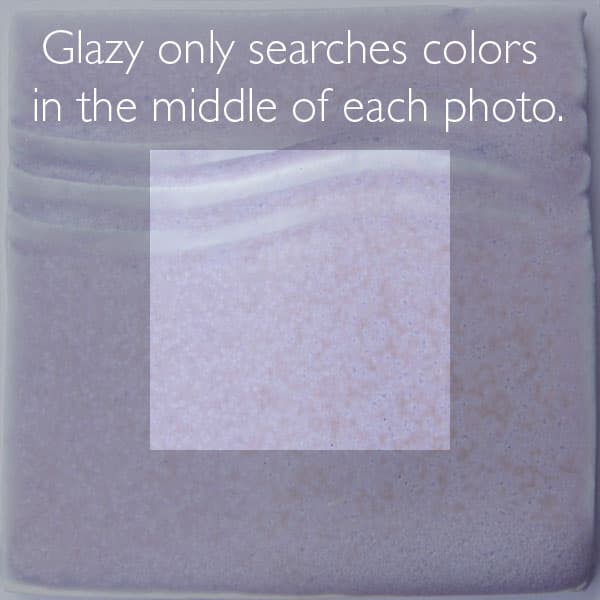
Glazy detects the dominant color of an image when you upload it. To stay accurate, it samples the center of the photo, so try to keep the true glaze color near the middle when you shoot.
Searching By Color
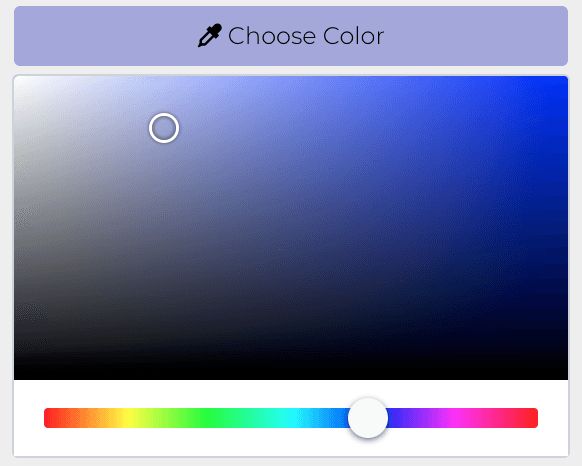
To search by color, simply click the eyedropper button in the search form.
The color search looks for similar colors in recipe photos. The dominant color for a photo is determined automatically by Glazy. In some cases, the dominant color may be incorrectly determined.
Alternatively, click one of the two color swatches in the search results.

Clay and Glaze Types
In Glazy, you can filter by clay or glaze type.
Please see Clay & Glaze Types
Temperature & Cones
Temperature Equivalent Charts for Orton Cones
Glazes are categorized by their Orton Cone firing temperature.
This is the ideal temperature at which the glaze recipe will mature.
In Glazy, Orton Cone is denoted by the △ character, e.g. △10.
Glazes may be recommended for a single Orton Cone or a range of cones, for instance many high-fire glazes are listed as △9 - △10.
The terms “high-fire”, “mid-fire” and “low-fire” are helpful categories that ceramicists use to denote a firing temperature range. The definition of these categories may vary.
In Glazy, the firing ranges are:
- Low-fire: △022 - △3
- Mid-fire: △4 - △8
- High-fire: △9 - △14
Sorting Options
Use the sort picker in search results to switch between these views:
- A–Z — Alphabetical by translated name. Results can vary with your language settings.
- Z–A — Reverse alphabetical using the same translated names.
- Newest Updates — Most recently updated items first.
- Oldest Updates — Oldest updated items first.
- Newest Creations — Most recently created items first.
- Oldest Creations — Oldest created items first.
- Recently Popular — Uses the recent popularity score (last 30 days).
- Most Popular — All-time popularity score.
- Best Rated — Highest average rating first.
- Worst Rated — Lowest average rating first.
Popularity scores are calculated based on user engagement such as collections, photos, comments, ratings, and rating quality.